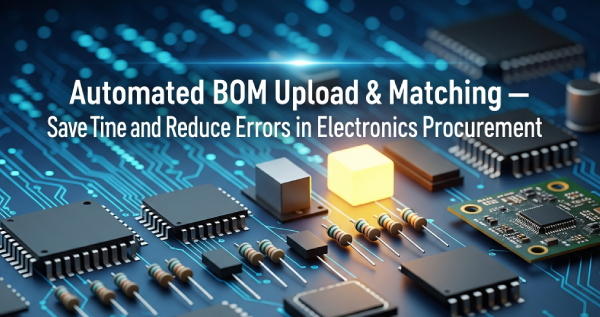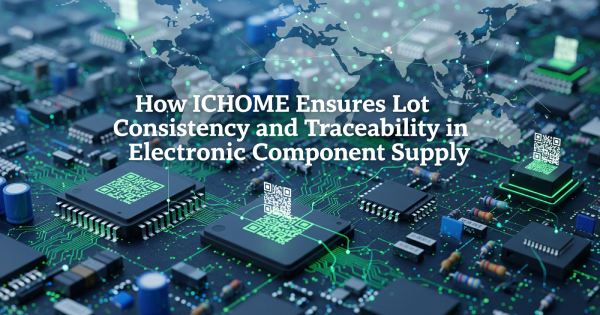How to Safely Replace a Battery Connector: Practical Tips for Electronics Professionals
A battery connector may seem like an unremarkable detail, but it’s vital for keeping devices running safely and reliably—whether in smart home gadgets, handheld tools, or industrial controllers. Connectors face wear and tear from repeated plugging, rough handling, or exposure to challenging environments. When they fail, swapping them out properly makes the difference between a quick fix and a recurring headache.
If you work in procurement or repair, here’s a clear, hands-on overview to get the job done right—without unwanted surprises.
Double-Check the Replacement Connector Parts
Before ordering a new connector, take a moment to match the original part’s details exactly. Different connectors might look similar at first glance but perform very differently in practice.
Pay close attention to:
-
How much current and voltage it can safely carry
-
The number of pins and their layout
-
The pin pitch (distance between contacts)
-
Whether it’s through-hole or surface-mount
-
Wire size that fits correctly
If your exact connector is no longer in production, a trusted distributor can suggest tested alternatives that won’t compromise your design.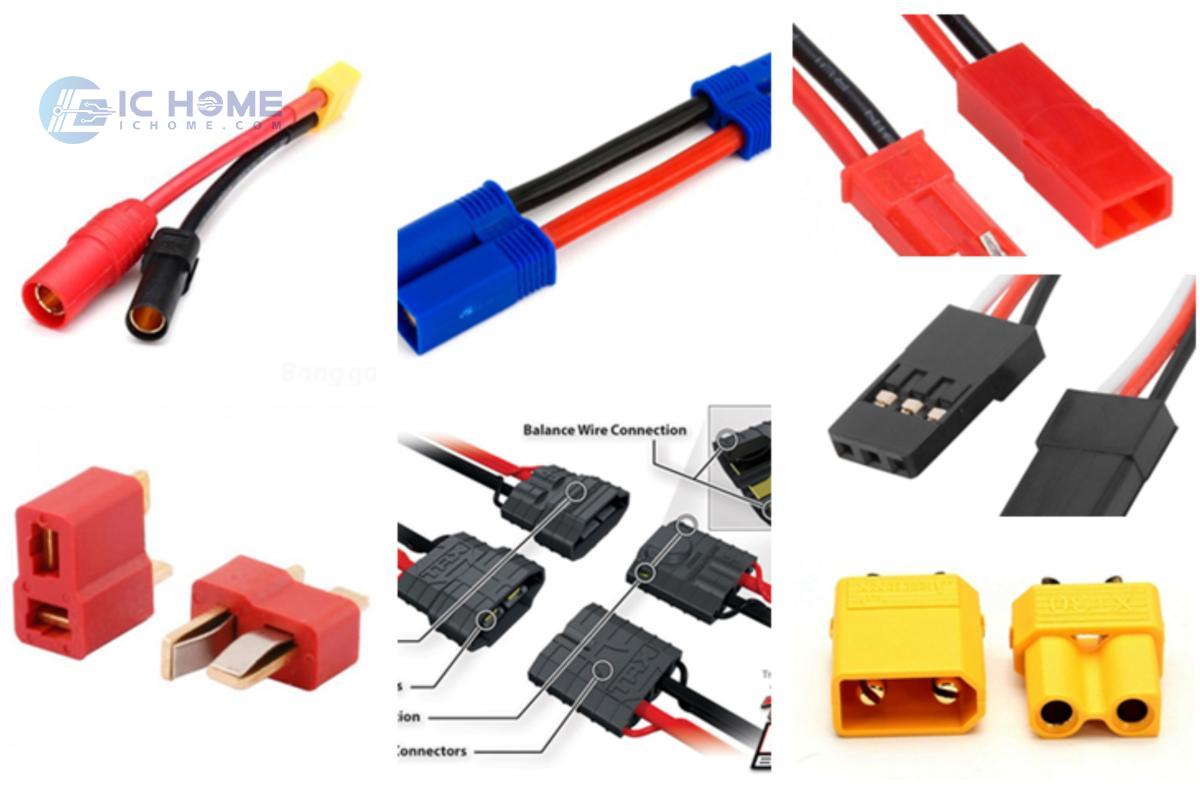
Get Your Tools Ready
The right tools and a tidy workspace are half the battle when it comes to clean repairs.
Make sure you have:
-
A soldering iron with adjustable temperature
-
Solder wire (choose lead-free if needed)
-
Desoldering tools (wick or pump)
-
Pointed tweezers and precision screwdrivers
-
A magnifier for close-up checks
-
A multimeter to verify connections
-
An anti-static mat or wristband for ESD-sensitive jobs
A safe setup protects you and your components—and prevents costly mistakes.
Take Out the Faulty Connector Gently
Don’t rush this part—damaging your board could turn a simple swap into a much bigger repair.
-
Cut the device’s power completely; if it has an internal battery, be sure it’s discharged or safely isolated.
-
Warm each solder point evenly. Don’t crank up the heat too high—steady and gentle is better.
-
Ease each pin free using tweezers as you melt the solder.
-
Clear leftover solder with a wick for smooth new connections.
-
Inspect the pads and traces to make sure they’re intact. If a pad lifts, you can often repair it with a tiny jumper wire or conductive ink.
Position and Attach the New Connector
Careful alignment saves you headaches later.
-
Align the new part over the clean pads.
-
Lightly tack down one corner pin to hold it steady.
-
Check that the connector sits square before soldering the rest.
-
Heat each joint just long enough for the solder to flow and bond properly—too much heat risks melting the connector body.
-
Use a magnifier to double-check that each pin is solidly joined with no solder bridges.
Test Before You Close It Up
Never skip testing—catching an issue now beats re-opening the device later.
-
Use a multimeter to check for continuity across all pins.
-
Confirm that there are no unintended shorts.
-
If possible, power up with a bench supply first to make sure the new connector handles the expected load safely.
Tips to Keep Connectors Lasting Longer
Connector swaps are sometimes unavoidable—but good habits can reduce how often you need them.
-
Always unplug by gripping the plug body, not the cable.
-
Minimize how often you connect and disconnect—most connectors are rated for a specific cycle count.
-
For damp or dusty work sites, pick connectors with gold-plated contacts to resist corrosion.
-
Add cable ties or stress relief where wires might get pulled.
Conclusion
Replacing a battery connector isn’t complicated, but doing it right takes care and attention to detail. For buyers and maintenance teams, having a knowledgeable sourcing partner on hand can help you track down the right parts, even if an older connector is discontinued.
At ICHOME, we help engineers, OEMs, and repair teams source connectors, find equivalent parts when the originals are obsolete, and keep projects moving forward without costly downtime. Need help selecting the best replacement? Let’s talk—our team is ready to support your next repair or BOM planning task.